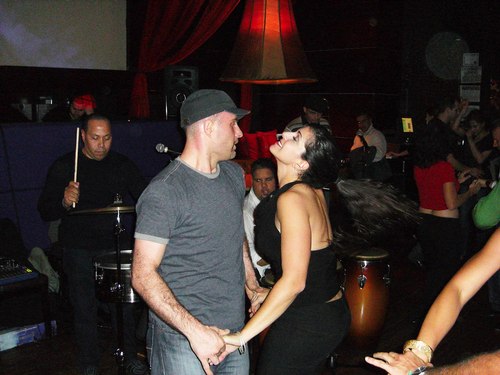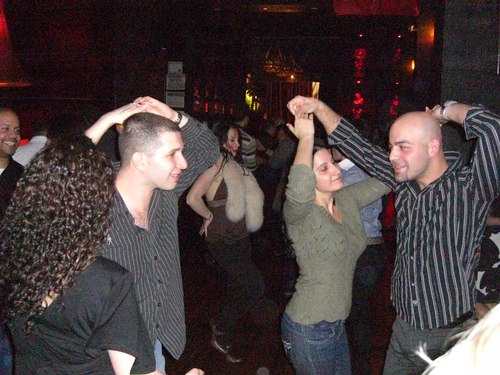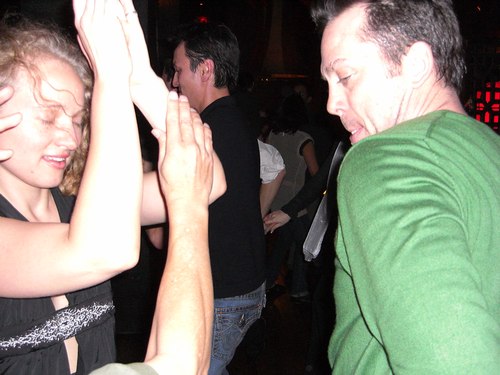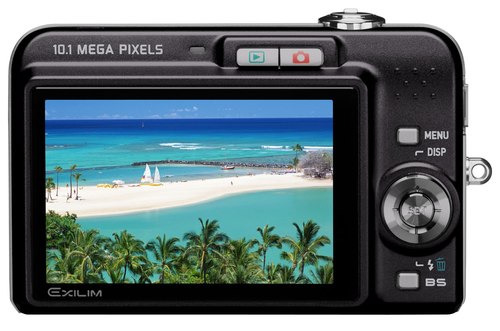|
 |
|
|
 |
 |
I put the Casio EX-Z1080 digital camera to another test at Taj. Taj can be a demanding venue for digital cameras because parts of the room tend to be fairly dimly lit. The room looks fine to the human eye, but not to a typical camera, especially without a flash. The Casio performed just as well as it did during my previous field test at Club 412. I am going to just comment on a few additional features I neglected to mention in my first review. (While both reviews include a few criticisms in the interest of being thorough, my overall assessment of the Casio EX-Z1080 is very positive.) The printed user manual that comes with the Casio EX-Z1080 is not so good. It is incomplete and combines three languages into each section, which is confusing (although using a camera manual for language instruction is an interesting idea). Fortunately, the camera also comes with a CD-rom that contains a manual in PDF form. This manual, which is completely different from the printed manual, is excellent. The manual has one language. It is clearly laid out and seems very comprehensive. Since it is a PDF, you can search it. As I said before, the Casio is quite easy to use, so you may never need the manual, but it is there if you do need it. The manual comes in several different languages, each in their own file. The CD-rom itself, though, did give me a few minor problems. It was probably a fluke that had little or nothing to do with the CD-rom itself. If you do encounter a problem, be persistent to make sure you copy the manual to your hard drive. On the Mac, the first time I inserted the CD-rom in the drive, it didn't mount, but the second time it did mount without a problem. On the PC (I run Windows XP Pro in Parallels), the CD-rom always mounted correctly. When I double clicked the CD-rom's icon, an installer program opened. The included programs, such as a YouTube loader, Adobe Acrobat Reader, etc. installed just fine. Clicking the button to install the manual didn't do anything. To get the manual, I turned on the "Folders" option in the Windows desktop. That allowed me to access the files on the CD-rom directly. Once I did that, it was a simple matter of navigating to the right folder and copying the PDF to my Windows hard drive. I installed Adobe Acrobat Reader from the CD-rom without a hitch, and opened up the manual in Windows. As is to be expected from a PDF file, the manual worked equally well on the Mac and the PC. There is no included software for the Mac, and I couldn't quite figure out how to get some of the PC software to work. This is not that important because no one buys a camera for the free software, and both the Casio camera and YouTube are so easy to use that the extra software is not really needed (the Casio has a YouTube Best Shot mode for video). I have no doubt that the software does work. The people at Casio with whom I have dealt have been very friendly, so I am sure that if I discovered I really needed the software, I could call Casio's tech support and get help. There were a couple of times that I picked up the camera without intending to turn it on, and pushed the power button by accident causing the camera to turn on. This never caused a problem, but is something to be aware of. As I said in my previous review, most of the settings are accessible through an easy to access set of controls in the shooting mode. There is one feature found in the menus that you should be aware of. If you push the Menu button, you will see the REC menu. Go to an option called Continuous. If you set this to Flash Cont., when you return to shooting mode and then press and hold the shutter release, the camera will fire off three flash exposures in quick succession. This can be very useful when shooting people in motion because you have three chances of getting the right shot. In my previous review, I said that one of the problems with the camera was that it didn't remember the ISO setting and some others when you turned the camera off and on. After looking through the menus, I discovered that there is an option in the REC menu called Memory. This lets you set which settings are remembered when you turn the camera off, and which reset to the default. It works like a charm. Actually, 12 charms, since each setting can be set to be remembered or not individually. The Casio EX-Z1080 does not come with a memory card or a camera case. The lack of a memory card is actually a good thing. When camera companies have included a memory card in the past, they usually include one that is too small to be of much use. This way, you can purchase a memory card with the amount of storage space you need. Just remember to buy one when you buy the camera if you don't already own an SD card. A camera case is not strictly necessary, so long as you don't stick the camera in the same pocket as a set of keys, but the camera looks so stylish that you probably will want to take the extra precaution to protect the camera from scratches for when you need to toss it into a bag with who knows what else. Casio sells cases in a range of colors. The camera itself comes in black, silver, blue and pink. The highest file size setting produces a file over 2 MB, which is plenty large for what most people will need. If you needed anything larger than this, you would probably also need other features found on larger cameras. The Casio's battery life has been very good. I have taken several hundred photos, most with flash, and the battery still has about half a charge left. Overall, my field tests show that the Casio EX-Z1080 digital camera performs very well for the demanding task that is social dance photography. It is small enough that you can slip it in your pocket without thinking twice, which means that you will have the camera with you when you need it. It captures happy people in motion. The photos make think "Taj and Club 412 really were as much fun as I remember them. I should dance there again."
 Salsa and More at Taj
ISO 200, 1/60, 2.8, Brightened with Curves in Photoshop Photo © & courtesy of Robert Abrams |
|
 Salsa and More at Taj
ISO 200, 1/60, 2.8 Photo © & courtesy of Robert Abrams |
|
 Salsa and More at Taj
ISO 200, 1/60, 2.8 Photo © & courtesy of Robert Abrams |
|
 Salsa and More at Taj
ISO 200, 1/60, 2.8 Photo © & courtesy of Robert Abrams |
|
 Salsa and More at Taj
ISO 200, 1/60, 2.8 Photo © & courtesy of Robert Abrams |
|
 Salsa and More at Taj
ISO 200, 1/60, 2.8 Photo © & courtesy of Robert Abrams |
|
 Salsa and More at Taj
ISO 200, 1/60, 2.8, Brightened with Curves in Photoshop Photo © & courtesy of Robert Abrams |
|
 Salsa and More at Taj
ISO 200, 1/60, 2.8 Photo © & courtesy of Robert Abrams |
|
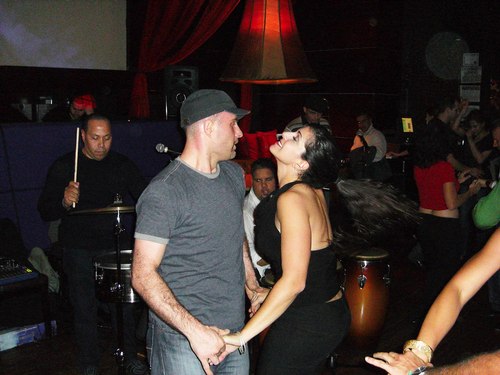 Salsa and More at Taj
ISO 800, 1/60, 2.8, Brightened with Curves in Photoshop Photo © & courtesy of Robert Abrams |
|
 Salsa and More at Taj
ISO 800, 1/60, 2.8 Photo © & courtesy of Robert Abrams |
|
 Salsa and More at Taj
ISO 800, 1/60, 2.8, Brightened with Curves in Photoshop Photo © & courtesy of Robert Abrams |
|
 Salsa and More at Taj
ISO 800, 1/60, 2.8, Brightened with Curves in Photoshop Photo © & courtesy of Robert Abrams |
|
 Salsa and More at Taj
ISO 200, 1/60, 2.8, Brightened with Curves in Photoshop Photo © & courtesy of Robert Abrams |
|
 Salsa and More at Taj
ISO 200, 1/60, 2.8 Photo © & courtesy of Robert Abrams |
|
 Salsa and More at Taj
ISO 800, 1/60, 2.8, Brightened with Curves in Photoshop Photo © & courtesy of Robert Abrams |
|
 Salsa and More at Taj
ISO 3200, 1/60, 2.8 Photo © & courtesy of Robert Abrams |
|
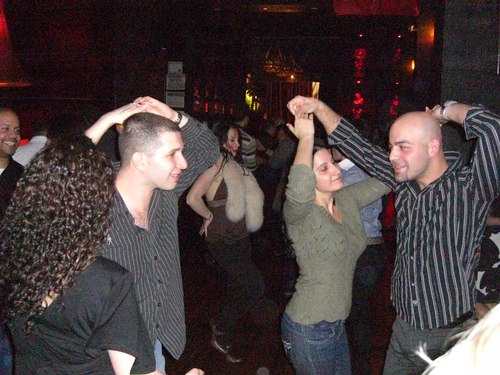 Salsa and More at Taj
ISO 3200, 1/60, 2.8 Photo © & courtesy of Robert Abrams |
|
 Salsa and More at Taj
ISO 800, 1/60, 2.8, Brightened with Curves in Photoshop Photo © & courtesy of Robert Abrams |
|
 Salsa and More at Taj
ISO 800, 1/60, 2.8, Brightened with Curves in Photoshop Photo © & courtesy of Robert Abrams |
|
 Salsa and More at Taj
ISO 800, 1/60, 2.8 Photo © & courtesy of Robert Abrams |
|
 Salsa and More at Taj
ISO 800, 1/60, 2.8 Photo © & courtesy of Robert Abrams |
|
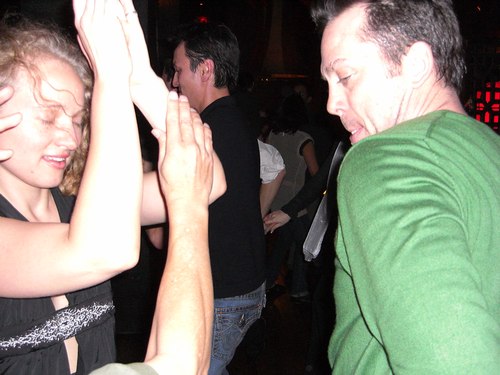 Salsa and More at Taj
ISO 800, 1/60, 2.8 Photo © & courtesy of Robert Abrams |
|
 Salsa and More at Taj
ISO 800, 1/60, 2.8, Brightened with Curves in Photoshop Photo © & courtesy of Robert Abrams |
|
 Salsa and More at Taj
ISO 800, 1/60, 2.8 Photo © & courtesy of Robert Abrams |
|
 Salsa and More at Taj
ISO 80, 4 seconds, 2.8, No flash Photo © & courtesy of Robert Abrams |
|
 Salsa and More at Taj
ISO 200, 1/60, 2.8 Photo © & courtesy of Robert Abrams |
|
 Salsa and More at Taj
ISO 200, 1/60, 2.8 Photo © & courtesy of Robert Abrams |
|
 Salsa and More at Taj
ISO 200, 1/60, 2.8 Photo © & courtesy of Robert Abrams |
|
 Salsa and More at Taj
ISO 200, 1/60, 2.8, Brightened with Curves in Photoshop Photo © & courtesy of Robert Abrams |
|
 Salsa and More at Taj
ISO 200, 1/60, 2.8, Brightened with Curves in Photoshop Photo © & courtesy of Robert Abrams |
|
 Salsa and More at Taj
ISO 200, 1/60, 2.8, Brightened with Curves in Photoshop Photo © & courtesy of Robert Abrams |
|
 Salsa and More at Taj
ISO 200, 1/60, 2.8, Brightened with Curves in Photoshop Photo © & courtesy of Robert Abrams |
|
 Salsa and More at Taj
ISO 200, 1/60, 2.8 Photo © & courtesy of Robert Abrams |
|
 Salsa and More at Taj
ISO 200, 1/60, 2.8 Photo © & courtesy of Robert Abrams |
|
 Salsa and More at Taj
ISO 200, 1/60, 2.8 Photo © & courtesy of Robert Abrams |
|
 Salsa and More at Taj
ISO 800, 1/60, 2.8, Brightened with Curves in Photoshop Photo © & courtesy of Robert Abrams |
|
 Salsa and More at Taj
ISO 400, 1/60, 2.8, Brightened with Curves in Photoshop Photo © & courtesy of Robert Abrams |
|
 Casio EX-Z1080 digital camera Photo © & courtesy of Casio |
|
 Casio EX-Z1080 digital camera Photo © & courtesy of Casio |
|
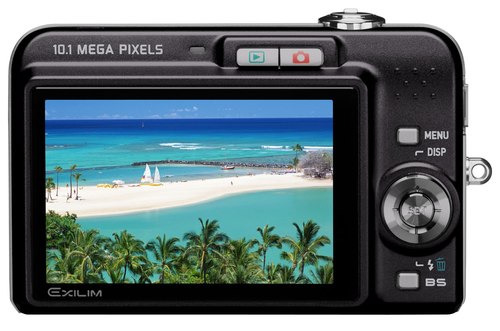 Casio EX-Z1080 digital camera Photo © & courtesy of Casio |
|
 Casio EX-Z1080 digital camera Photo © & courtesy of Casio |
|
 Casio EX-Z1080 digital camera Photo © & courtesy of Casio |
|
 Casio EX-Z1080 digital camera Photo © & courtesy of Casio |
|
 Casio EX-Z1080 digital camera Photo © & courtesy of Casio |
|
 Casio EX-Z1080 digital camera Photo © & courtesy of Casio |
|
|
|